

This is going to be the last page folks, on web site creation. So it's going to be a mix and match of commands for putting on gifs and jpgs, backgrounds, and i believe i have already covered the midi command. Plus, at the bottom of the page i will be adding very useful address's for you to visit, and collect your own gifs, jpgs, backgrounds and midis.
Remember to bookmark every site that you like, because you will visit them often, no doubt!
To attach a gif or jpg, you need to type the following : <img src="http://gifs123.tripod.com/page2/lavalamp.gif"> This example is taken from Draac's site. He gives examples of what to type for the gif that you choose at the top of each of his pages. The address will stay the same, but the page number and gif name will change according to what you choose, and from what page.
Please note that i have found that jpgs from Draac's site cannot be loaded because Tripod have blocked them. This also applies to the backgrounds on Draac's site. backgrounds ending in gif will load, but the jpgs won't.
When you put in a background from another source, you don't need to put in a body background colour that you learnt how to do earlier on the previous pages. The next command replaces that instead. The command is : <body background="http://gifs123.tripod.com/backs1/tetra.gif"> Again, your backs number and gif name will be what you have chosen. Don't forget, you still need to put </body> afterwards.
If you wish to try other sites that have jpgs on them, you should have no problems with loading them so long as Tripod haven't got their mittens on them!
I will quickly remind you how to put music on your page, the command is as follows : <bgsound src="http://www.freshmidis.com/midis/madonna_-_take_a_bow.mid" loop="1"> Obviously, the place where you get your music from, that address will replace the one in my example.
A quick word about transloading. This is what you should do, should you want your own gifs, jpgs, backgrounds and midis on your own site. Use a transloader to place your required items in to the subdirectories that you make on your own site. For example, make a couple of subdirectories, one saying "images" and one saying "midis". When you transload your items, they will be put into these directories, The address you would then put in for a gif, jpg, background or midi would be your own. For example, i am taking this gif out of my own image directory : <img src="http://www.geocities.com/callas_uk/images_2/web5a.gif"> You would put your own address. image directory, and gif in.
Important news flash!!! If you have a key board, did you know.....That by holding down the Ctrl key and pressing one of the following, magical things happen!
Hold the Ctrl + M = GM mail appears. Use S2 key for more instructions once mail screen is on.
Hold the Ctrl + H = History, where you have been. This is good for using the address`s shown when you want to add a gif, jpg, midi, or background to your page.
Hold Ctrl + B = Bookmarks appear. You don`t have to use the S1 key.
Hold Ctrl + R = Reloads your page, handy when on chat.
Hold Ctrl + O = Jump button is shown on screen. Again it saves using S1 key.
And finally, Hold Ctrl + Alt + Delete = Switches off you Dreamcast machine ( Disconnects you ). To start it up again, press the start button and the red, A button once more. That`s all for now, i will add more hints and tips as and when i find them, or when someone tells me any of their secrets!!!

Here come's a list of sites to visit and bookmark.









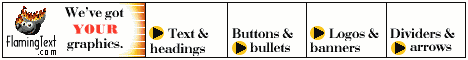


Want to be informed of my latest page updates, news, views and reviews, please leave your email here, and i will mail you with the latest info on my site! Thanks for taking the time to do this, it makes website construction worth while!


Submit your website to 40 search engines for FREE!